1 / 3
TF-C6UR RS232+USB LED Control Card LED control system
$28.00
~ $28.00
/ Piece/Pieces
Send Inquiry
| Model No. : | TF-C6UR |
|---|---|
| Brand Name : | TF-LONGGREAT |
| Tube Chip Color : | Dual-color |
More
Shenzhen LongGreat Electronic Technology Co.,Ltd
You might also like
Product description
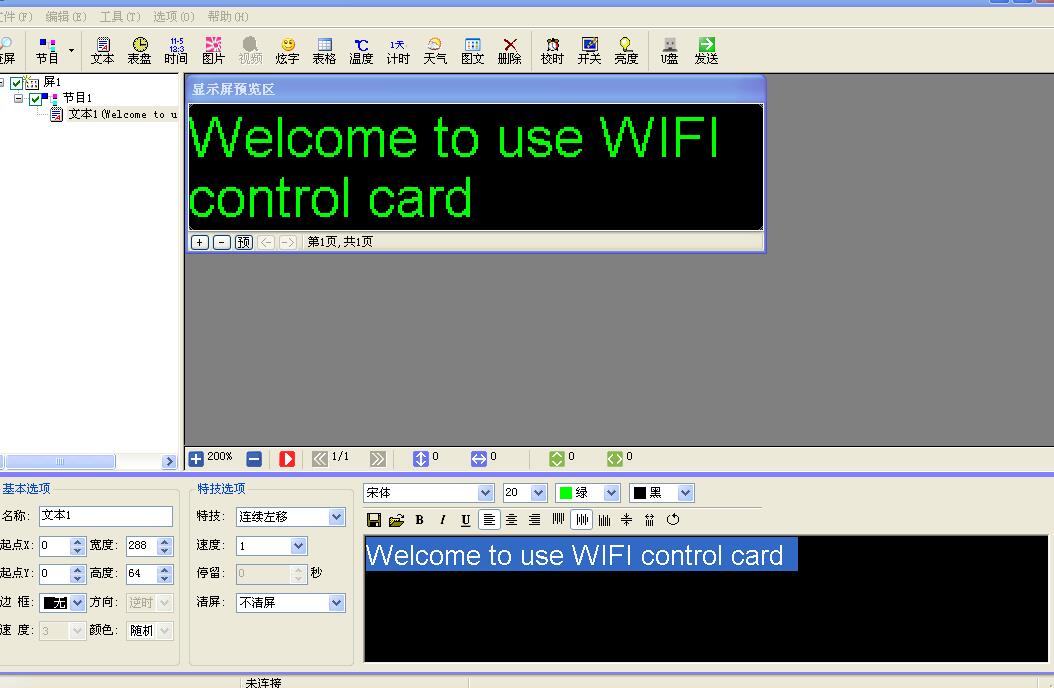
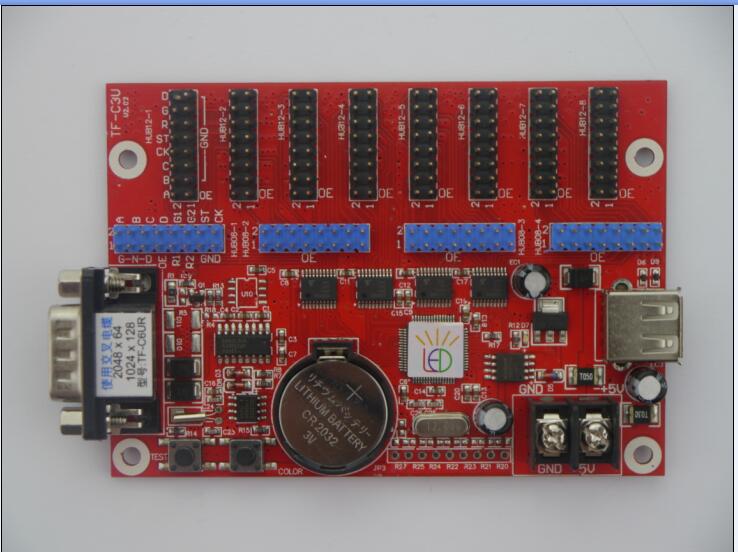
|
Model State |
TF-C6UR/TF-C3U Batch supply |
| Function introduction | Multi-area displays,colorful borders,U disk program update,U disk panel set-up,LED display asynchronous control card. |
| Usage | indoor/outdoor |
| USB function: | USB program update, USB brightness adjustment, USB panel setup. Settings stored as a file format and do not affect the original document in USB. SD card/mini-SD card is Compatible when using USB. |
| Pixel | Single colour2048x64;1024x128;Double colour1024x64;512x128 |
| Ports | four 08 port;eight 12 ports |
| Scanning mode | support 1/16,1/8,1/4,1/2,Scan the monochrome,double color module. |
| Storage | 2M |
| Program number | Support at most 200 programs,each program support 16 partitions simultaneous play,each image-text 200 messages.(Quantity in storage space under the premise of memory) |
| Display | rain,fountain,scroll and much more |
| Border | support many Color border,Picture border |
| Flash format | support GIF,SWF |
| Image format | Support BMP,JPG,GIF,WMF,ICO |
| Brightness | Level 16 highlighted,support manual |
| Test button | manual |
| Test buttons | Test buttons on-board,can switch over to test mode and color test mode. |
| Extension function: | Temperature sensor/Temperature&humidity sensor(Diagram for connection),RF,RS485 networking,Monochrome expand height,Through to 75 full-color interface. |
| Electrical parameters | +5V DC(4.5V~6V),Power consumption<0.5W |
| Working temperature | -30ºC~70ºC |
| Size | 73mm*103mm,Hole spacing:55mm*95mm |
U-disk controller Manual
1. screen parameters Setup of U-disk controller and program edit are the same as serial port controller.Please read related reference manual.
2. Export program to U disk
Via button of the toolbar,export program to U disk. Meanwhile,you could select exporting screen parameters or not.( screen parameters will not change before you reset)
If you want to set the screen parameters via the U-disk,please select"Include screen parameters",and "sync timer"to regulate time.Then,Click"Save", export content to U disk.
Figure 9, Sending
3.Use U-disk to set the interface of controller.
After having imported program U-disk out from the computer,Connect the U-disk to the controller, Screen shows "USB",that proves connecting successfully and controller is copying content.When copy finished, screen shows "OK",then U-disk out, screen shows content natural.
Figure 10, copying content Figure 11,Copy finished, please pull out U-disk.
If the screen shows"E00X",It means there is something wrong. Implication as follows:
All TF cards error code:
| Reminder | Type of card | means |
| USB | U-disk card |
Insert U disk detected. This prompt appears if you do not insert U disk, indicating that there is interference, remove or replace the USB extension cable. If you insert U disk appears that prompts for a long time, unable to read the U disk, pls replace or format u disk. |
| USB 20% | U-disk card | U disk is being read, the percentage is reading progress. |
| SAVE | U-disk card | Control card is to save the screen parameters into the U disk, so that the computer can read back. If the prompt keep for a long time, that means the U disk,unable to write or write error, pls replace or format u disk. |
| OK! | U-disk card | Program and screen parameters copy is complete, unplug the U disk. |
| E004 | U-disk card | When use U disk to modify parameters,screen parameters is not correct (screen parameters disorder). |
| E007 | U-disk card | When use U disk to modify parameters, Screen width overstep. |
| E008 | U-disk card | When use U disk to modify parameters, Screen height overstep. |
| E009 | U-disk card | When use U disk to modify parameters,Total pixel beyond the range. |
| E015 | U-disk card | Subarea memory beyond the range,please narrow the subarea,or set the width 64 multiples |
| E016 | U-disk card | Too much programs,is beyond the controller memory. Please delete some. |
| E100 | U-disk card | Have not copy content from U-disk,or some documents missing. |
| E101 | U-disk card | Copy content from U-disk failed, please retry or replace another U-disk. |
| E102 | U-disk card | The U-disk is especial,controller cannot copy ,please format or replace another U-disk. |
| E103 | U-disk card | Unable to open the file allocation table, pls reformat the U disk. |
| E110 | U-disk card | Programs in u disk are not suitable for the current control card. For example,the video card import ordinary card programs or ordinary card import video card programs,screen will appear this prompt. Please select the correct card in the software. |
| E111 | U-disk card | Programs width in u disk does not match the actual screen width, pls use the U disk read-back screen parameters or reset. |
| E112 | U-disk card | Programs height in u disk does not match the actual screen height, pls use the U disk read-back screen parameters or reset. |
| DHCP | Lan port card | Control card is set "automatically obtain IP", when boot will appear this prompt, means the control card is trying to get IP. |
| SLP | All cards | The control card had set the timer switch,and arrived off time. If this prompt appear startup time, please check the timer settings are correct or not, the time of the control card and the computer are the same time or not, if inconsistent,pls first calibrate the time. |
Send your inquiry to this supplier
Send Inquiry















