1 / 5
5x1 HDMI Switch 1080p
| Model No. : | HY-4501-V0-E |
|---|---|
| Brand Name : | N/A |
| 3D Support : | Yes |

Product description
Features:
Input: HDMI x 5(HDMI/MHL 1 port supports MHL). Output: HDMI x 1, Toslink/SPDIF x 1, Stereo RCA x 1. Supports Ultra HD 4Kx2KX30Hz. Supports Full HD. Supports 3D. Supports HDCP pass-through. Supports 12-bit Deep Color per channel, maximum 36-bit all channels. Supports 3.0Gbps TMDS/300MHz pixel clock rate per channel, maximum total TMDS throughput is 9.95Gbps. Supports uncompressed audio such as LPCM. Supports compressed audio such as DTS Digital, Dolby Digital, DTS-HD, and Dolby TrueHD. Supports HDMI pass-through. Supports up to 7.1CH digital surround on HDMI output. Supports up to 5.1CH digital surround on Toslink output. Supports up to 2.0 channel analog stereo on Stereo output. Supports Standard Audio,DSD Audio, and HD(HBR) Audio. Supports ARC(Audio Return Channel).
1. Use a HDMI cable to connect a HD source to the HDMI Input Port. 2. Use a HDMI cable to connect a HD display to the HDMI Output Port. 3. For audio connection, choose one from the following options. a. To use HDMI pass-through, use the HDMI cable from step 2 to connect audio receiver to the HDMI Output Port. Your audio receiver will have to output video signal to your HD display. b. To use Toslink, use a Toslink cable to connect to audio equipment. (Note: Toslink does not support Dolby Digital plus please change the input source's audio output to a different setting, if needed.) c. To use Coaxial, use a Coaxial cable to connect to audio equipment. 4. Connect the power adapter. 5. Note: If using Toslink cable, please make sure the rubber protective tip cover has already been removed from both ends before connecting them to devices.


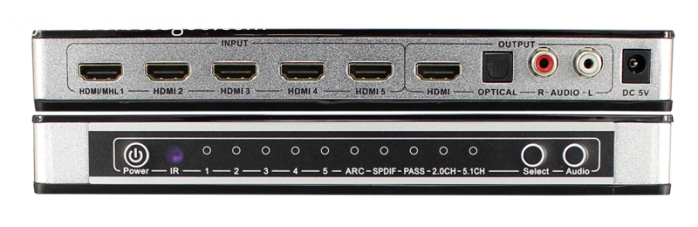

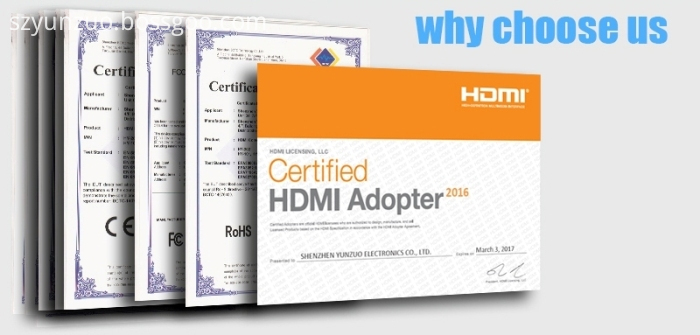



Send your inquiry to this supplier





















