1 / 3
wall mount led remote dimmer switch with IR 12 botton remote
| Model No. : | FC-PB-I12TD |
|---|---|
| Brand Name : | Feican |
Product description
 12-key Infrared Dimmer Is a dedicated intelligent LED lighting dimmer controls, Adopt the most advanced PWM (Pulse Width Modulation) digital dimming technology, You can manually adjust the brightness step-less. IR wireless remote control can also be used to remote dimming; Standards for commercial or home a low 86-type switch socket box installation, LED Dimmer switches can be installed to meet the light needs of commercial or home lighting in the different time and different environments, To extend the LED life span, energy saving; power and low-power LED lighting can be dimming. Is used to control a variety of led lamps as the light source, For instance, point source of light, flexible light strip, wall washer lamp, glass curtain wall light and so on; With competitive price, easy wiring, simple to use etc.; Through the infrared remote control and dimmers on the knob to adjust brightness; Gray level 255; with custom features, delay shutdown function and a fixed gray scale output. Technical Specification:
12-key Infrared Dimmer Is a dedicated intelligent LED lighting dimmer controls, Adopt the most advanced PWM (Pulse Width Modulation) digital dimming technology, You can manually adjust the brightness step-less. IR wireless remote control can also be used to remote dimming; Standards for commercial or home a low 86-type switch socket box installation, LED Dimmer switches can be installed to meet the light needs of commercial or home lighting in the different time and different environments, To extend the LED life span, energy saving; power and low-power LED lighting can be dimming. Is used to control a variety of led lamps as the light source, For instance, point source of light, flexible light strip, wall washer lamp, glass curtain wall light and so on; With competitive price, easy wiring, simple to use etc.; Through the infrared remote control and dimmers on the knob to adjust brightness; Gray level 255; with custom features, delay shutdown function and a fixed gray scale output. Technical Specification:model:FC-PB-I12TD working temperature:-20-60℃
Supply Voltage:DC5V,12V ~24V Optional.
output:1channel
External dimension:L87xW87xH53mm Controller size:L86xW33xH7mm packing size:L160xW95xH51mm
net weight:145g gross weight:180g
static power consumption:<1W
output current:<8A output voltage: 5V:<40W, 12V:<96W, 24V:<192W External Dimension:
 Remote controller size:
Remote controller size: 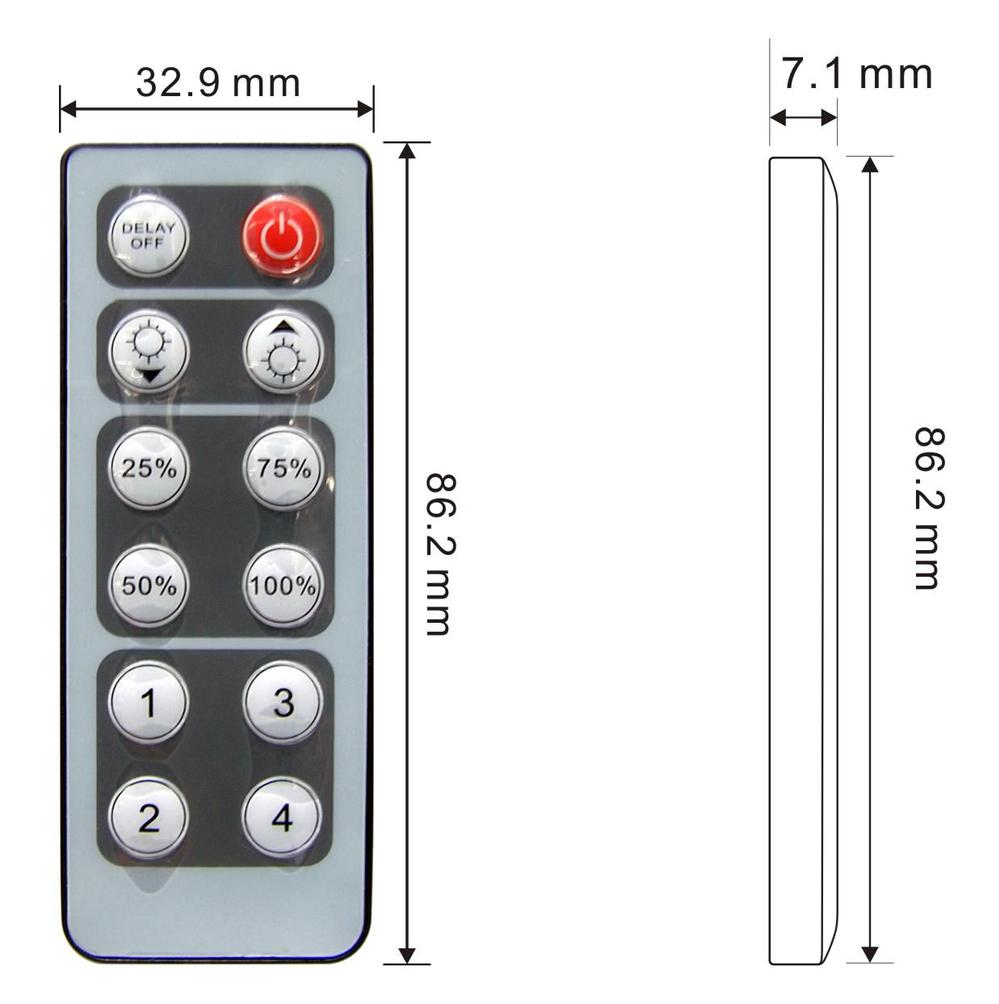
Connecting drawing:

Key Function:
TE12 AI12H-HY | Key Functions | |
| On/off | ON/OFF key |
| DELAY OFF | Delay off key: press this key, it will close in 30s automatically. |
|
 | BRIGHTNESS- BRIGHTNESS + | Press this key is brightness-; press this key i brightness+ |
| HOTKEY | Brightness shortcut key: choose the correspond brightness through pressing the four keys. |
| SCENE | DIY mode keys: there are 4 keys in total, press one key for 3S, then the indicator light flicker once, it shows the current brightness has been saved in this key, the four keys are the same function. Usually press once show the previous saved brightness. . |
Problem | Possible Cause | solution |
Lamp does not light after power | ower cord is not properly connected, or there is not output switching power supply | Connect the power cord properly or replay the power |
Color mismatching | RGB wire connected wrong | Check and Connect again |
3. After connecting to power the controller is working properly,but remote control can not work | 1. The blank on the button cell of remote controller did not pulled out 2. the remote controller do not target the receiver | 1.Take away the transparent blank 2.Target the remote controller to the receiver |


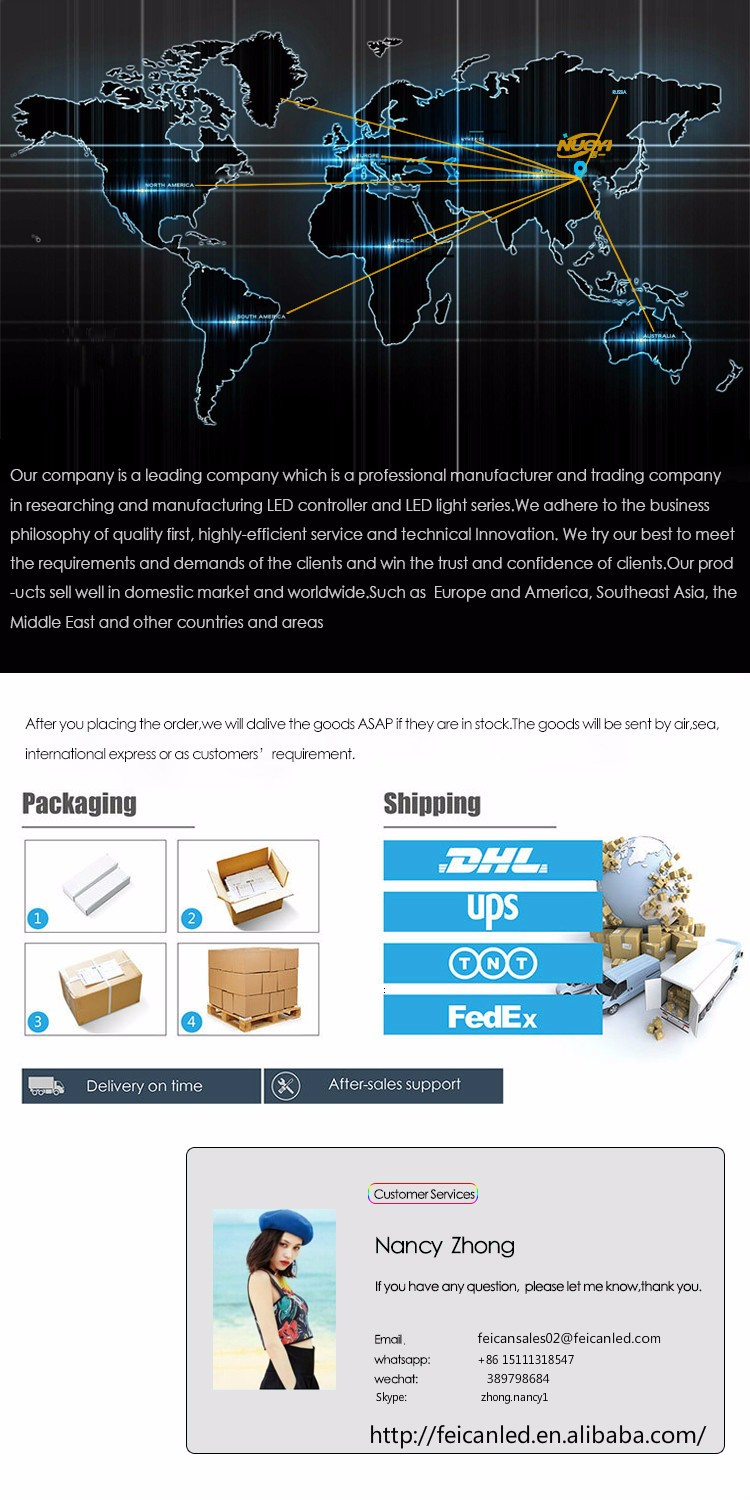
Send your inquiry to this supplier





















