1 / 1
video wall processor
Get Latest Price
Send Inquiry
| Model No. : | GDN43M03 |
|---|---|
| Brand Name : | Good Display |
Dalian Good Display Co., Ltd.
You might also like
Product description
Specifications video wall processor
1.Resolution:320*240
2.Input signal:VIDEO
3.Warranty:12 months
4.With RoHS complianc
video wall processor Features:
TFT LCD module GDN43M03-GTM040HS includes: A/D board: DN-D43AT VER:1.00, 4" digital TFT LCD panel: GTM040HS-54DHYO-A0, Keypad board, Power cable, Video cable and VGA cable,
DC/ DC Converter, LED Backlight Driver, Video and VGA Decoder All In One
NTSC / PAL System automatic identifying and converting
Single Operation Voltage +12.0V (Min9.0V, Max15.0V)
Support Video & VGA Signal Input
OSD controls: Allow on-screen adjustments of Brightness, Contrast, RGB Auto Color Balance, H-Position, V-position
RoHS compliant
Setting the TFT LCD module. Key operation, the keypad includes , < ON/OFF>, < Menu>, < Down>, < Source>:
switch the input signal between Video and VGA. < ON/OFF>:
turn the backlight ON or OFF. But this is not shutting off the
power supply from AC/DC adapter, this only let the module into standby (power saving) status. :
pop the OSD menu on no menu status, or exit present menu level to its father
menu level. The key is confirm key also, it confirms your operation. :
move the cursor (highlight bar) from "Down" to "up" on the OSD menu, or reduce the parameters value from "large" to "small". These parameters are such as Brightness, Contrast, Volume, etc.. In
addition, it is a shortcut key to decrease the volume value at no menu status. :
move the cursor(highlight bar) from "up" to "Down" on the OSD menu, or increase the
parameters value from "small" to "large". These parameters are such as Brightness, Contrast, Volume, etc.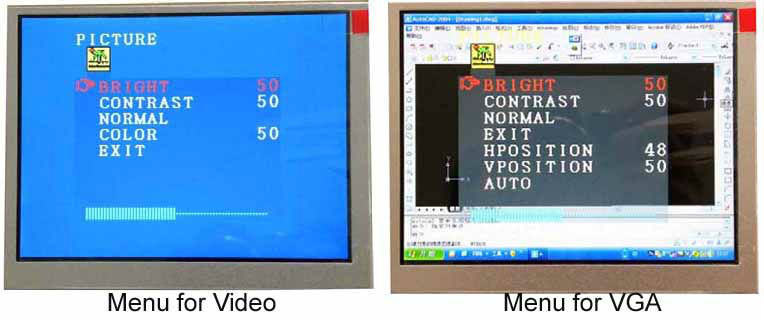 Support Display Resolution Mode:
Support Display Resolution Mode:
QVGA 320 x 240 -- 60 Hz VGA 640 x 480 -- 60 Hz Recommend customer to use QVGA (320x240) resolution. Notice: Important Safety Instructions
1.1 The nominal voltage of DC input to the A/D board is 12V, The size of DC current depends on the TFT LCD, audio amplifier, etc. Please note that your AC/DC adapter's output plug need to match the DC input jack, the diameter of the jack is 5.5 mm.
1.2 Before connecting these input/output ports, Video port, it is strongly recommended that your turn off the A/D board and remove the DC 12V plug from the DC input jack. 1.3Don't put the A/D board on the the back of LCD display or other metallic conductor without insulation in case of being burnt for short.
1.4 Don't put the A/D board into an airtight package. When it works, it will produce a certain heat.
1.5 When assembling it, please use a suitable force; don't distort the PCB and other components Applications:
Industrial Controller
Medical Equipment
Security Equipment
Simple Function Equipment
1.Resolution:320*240
2.Input signal:VIDEO
3.Warranty:12 months
4.With RoHS complianc
video wall processor Features:
TFT LCD module GDN43M03-GTM040HS includes: A/D board: DN-D43AT VER:1.00, 4" digital TFT LCD panel: GTM040HS-54DHYO-A0, Keypad board, Power cable, Video cable and VGA cable,
DC/ DC Converter, LED Backlight Driver, Video and VGA Decoder All In One
NTSC / PAL System automatic identifying and converting
Single Operation Voltage +12.0V (Min9.0V, Max15.0V)
Support Video & VGA Signal Input
OSD controls: Allow on-screen adjustments of Brightness, Contrast, RGB Auto Color Balance, H-Position, V-position
RoHS compliant
Item | Specifications | Unit |
Model name | GDN43M03-GTM040HS-X |
|
Screen size | 4.0 (diagonal) | inch |
Display ratio | 4:3 |
|
Resolution | 320(RGB)x240 |
|
Backlight | LED |
|
Brightness | 320 | cd/m2 |
LED life time | 30000(Typ.) | hr |
View angle | 60/70/75/75 (U/D/L/R) | ° |
Input/output interface | Video |
|
| D-Sub 15 pin female for VGA |
| |
| ||
Display dimension | 96.0(W)×76.0(H)×3.2(D) | mm |
Active area | 82.08(H)×61.56(V) | mm |
A/D board dimension | 80.0(W)×67.0(H)×9.2(D) | mm |
Operation voltage | DC12.0(Typ.) (Min.9.0, Max.15.0) | V |
Input current | DC 120±20 | mA |
Power consumption | 1.44 | W |
Start time | 1.3 | s |
Operation temperature | -20 to 60 | °C |
Storage temperature | -30 to 70 | °C |
Humidity | 5~95 | %RH |
switch the input signal between Video and VGA. < ON/OFF>:
turn the backlight ON or OFF. But this is not shutting off the
power supply from AC/DC adapter, this only let the module into standby (power saving) status. :
pop the OSD menu on no menu status, or exit present menu level to its father
menu level. The key is confirm key also, it confirms your operation. :
move the cursor (highlight bar) from "Down" to "up" on the OSD menu, or reduce the parameters value from "large" to "small". These parameters are such as Brightness, Contrast, Volume, etc.. In
addition, it is a shortcut key to decrease the volume value at no menu status. :
move the cursor(highlight bar) from "up" to "Down" on the OSD menu, or increase the
parameters value from "small" to "large". These parameters are such as Brightness, Contrast, Volume, etc.
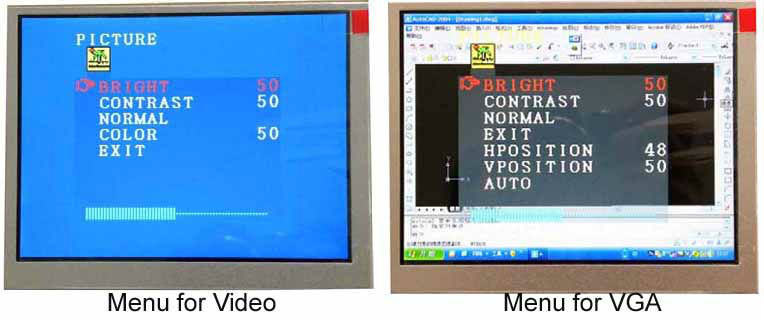 Support Display Resolution Mode:
Support Display Resolution Mode:QVGA 320 x 240 -- 60 Hz VGA 640 x 480 -- 60 Hz Recommend customer to use QVGA (320x240) resolution. Notice: Important Safety Instructions
1.1 The nominal voltage of DC input to the A/D board is 12V, The size of DC current depends on the TFT LCD, audio amplifier, etc. Please note that your AC/DC adapter's output plug need to match the DC input jack, the diameter of the jack is 5.5 mm.
1.2 Before connecting these input/output ports, Video port, it is strongly recommended that your turn off the A/D board and remove the DC 12V plug from the DC input jack. 1.3Don't put the A/D board on the the back of LCD display or other metallic conductor without insulation in case of being burnt for short.
1.4 Don't put the A/D board into an airtight package. When it works, it will produce a certain heat.
1.5 When assembling it, please use a suitable force; don't distort the PCB and other components Applications:
Industrial Controller
Medical Equipment
Security Equipment
Simple Function Equipment
Send your inquiry to this supplier
Send Inquiry













